-
Posts
2.511 -
Εγγραφή
-
Τελευταία Επίσκεψη
Content Type
Forums
Ειδήσεις
Reviews
Αγγελίες
Blogs
Gallery
Posts posted by sakis_the_fraud
-
-
Χρονια πολλα ρε φιλε με υγεια, ευτυχια και το Kawasaki που ονειρευεσαι!!!!
-
Χρονια Πολλα Χρησταρα και οτι επιθυμεις!!
-
Χρονια πολλα ραααααααααααα!
Θα σε εκανα δωρο το γιοτοφωνο 4 αλλα δεν εχει ερθει ελλαδα ρε γμτ

-
Χρονια πολλα ρε ninja και οτι επιθυμεις!
-
Χρονια πολλα ραααααα!!
Εκτος απο υγεια και ευτυχια σου εύχομαι να παρει επιτελους και εναν τιτλο η ομαδουλα που υποστιριζεις γιατι 40 χρονια ειναι πολλα. ΠΑΡΑ πολλα.

Οσο για τον στρατο μην τους ακους. Μπορεις να κατσεις στο Πανεπιστήμιο αλλα 5-6 χρονακια ανετα. Το εχει καταλαβει το νοημα ο Αντρέας.
 Μετα βλεπεις
Μετα βλεπεις 
-
Χρονια πολλααααααααααααααα!
Πολυχρονος ρε φιλε και οτι επιθυμεις!
-
Χρονια πολλα και καλη χρονια μορτες!

Υγεια πανω απ'ολα και τα υπολοιπα θα ερθουνε!
@unseen
βαλε καμια φωτο με χιονι γιατι εδω δεν παιζει να δουμε φετος!
Πρωτοχρονια με λιακαδα!

-
Χρονια πολλα παιδια, ειδικοτερα στους Χρηστους του φορουμ μας!
-
Χρόνια πολλά koumle-lee και nickol!
Υγεία ευτυχία και ότι άλλο επιθυμείτε μόρτες!
-
Χρόνια πολλά Ανδρέα με υγεία, ευτυχία και το πτυχίο ανα χείρας μετα την εξεταστική!!!!
-
Χρονια Πολλα Πάρη!!!!!!!
Υγεια ευτυχια και καλες δουλειες!

-
Χρονια πολλα μορτες κι οτι επιθυμειτε!
-
Χρονια πολλα Χρηστο και οτι επιθυμεις ρα!
-
Χρονιά Πολλά Νίκο!!!
να τα εκατοστησεις μορτη!
-
OYAAAAAAAAAAAAAA!

Χρονια πολλα Νικο και οτι επιθυμεις ρα!
-
Χρονια πολλα παιδια με υγεια πανω απο ολα!
-
Χρόνια πολλά ρε παικτη, να τα εκατοστήσεις και ότι επιθυμείς να το λουστεις!

-
Ευχαριστώ πολύ παιδιά!
Και εσείς ότι επιθυμείτε!
-
Χρόνια Πολλά ραααααα!
Να τα εκατοστησεις και ότι επιθυμείς!
-
Χρόνια πολλά σε όλους μάγκες!
Ευτυχισμένα Χριστούγεννα!
Υγεία και ευτυχία σε σας και τις οικογένειες σας!
-
:hut004: Χρόνια Πολλά στους Νικολες του forum! :musik011:
:081:Υγεία ευτυχία και οτι αλλο επιθυμείτε μορτες! :092:
-
Χρονια πολλαααααααααααα!
ε ναι καλα τα λεει ο Ομηρος, εχουμε αλλα 2 καταστηματα εδω (γκουχου γκουχου) που δεν πηγαμε!
-
Χρόνια Πολλα και στους δυο!
Υγεία, ευτυχία και ότι ποθείτε στην αγκαλιά σας να το βρείτε!

-
Χρονια πολλα ρε μορτηηηηηηηη!

Υγεια, ευτυχια και πολλα καλα σκορ!

Μακαρι να φτασεις σε χρονια οσους βαθμους κελσιου φτανουν τα cascade σου!



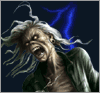


ΧΡΟΝΙΑ ΠΟΛΛΑ THREAD
In Off topic
Χρονια πολλα ραααααααααααααααααααα!
να τα εκατοστησεις και οτι επιθυμεις θειο!