SSD technology is rapidly advancing and every once in a while we have a new generation with bigger capacities, higher speeds, lower prices. At the same time, limitations of the SATA 6GB/s protocol have for some time now limited SSD performance and many companies are already turning to other protocols in order to unleash the potential of their SSD technologies. The Samsung 850 Pro insists on using the ageing protocol, which is completely logical, as the majority of users do not yet possess a computer with something better.
The question is, will the Samsung 850 Pro be worthy of the tradition its predecessors created and strech the limits of SATA 6GB/s just a bit further? Make a cup of coffee and after the first sip, follow us to the next page!

[break=From the packaging to the silicone - What you get]
The sample sent to us by Samsung is a review sample and not a retail part and comes in a simple brown box, without accessories. Thus, we will proceed straight to the photos of the Samsung 850 Pro itself.

|

|
Samsung continues the tradition of the minimalistic look of their SSDs, to the degree that the only identifying feature on their top side is the color of the destinctive square. In our case, the colour you see signifies the model 850 Pro.
The capacity and other details about the drive, are written on a sticker on the down side. As you can see on it, our sample is the 256GB variety and its model number is MZ-7KE256.
There are also all the classic numbers, codes and certifications, but no user is interested at that, and so we will not bore you with it from the second page of the review. But we will ask you to remember that there is a PSID number, which we will explain soon.

|

|
Next, you see the data and power plugs which we photographed for no particular reason, but every reviwes does it and we couldn't do less!
And in the photograph on the right, wonder and frustration expressed in one screw. Well, not in one, in three to be precise. Because there are two more of these accursed screws under the sticker we saw before, forming a triangle. Not the Bermuda triangle, but destructive nonetheless. Why do we say so?
Samsung chose to seal, lock and bolt the cell of the 850 Pro with these screws, called pentalobe torx. Screwdrivers for these are very rare in the Greek market and we were not able to get hold of one in the limited time we had available. So, carefully and with many pains we managed to unscrew two of the three screws, but the third was screwd decisively and with malice. After wearing its head and our screwdriver, we enlisted the help of a power drill and the volt opened, without casualties, except that our sample now locks with two instead of three screws.

And after our little adventure, we finally gained access to the inner of the drive. But, lo! The tiniest of PCBs! What is going on here? WHere are the 256GB?
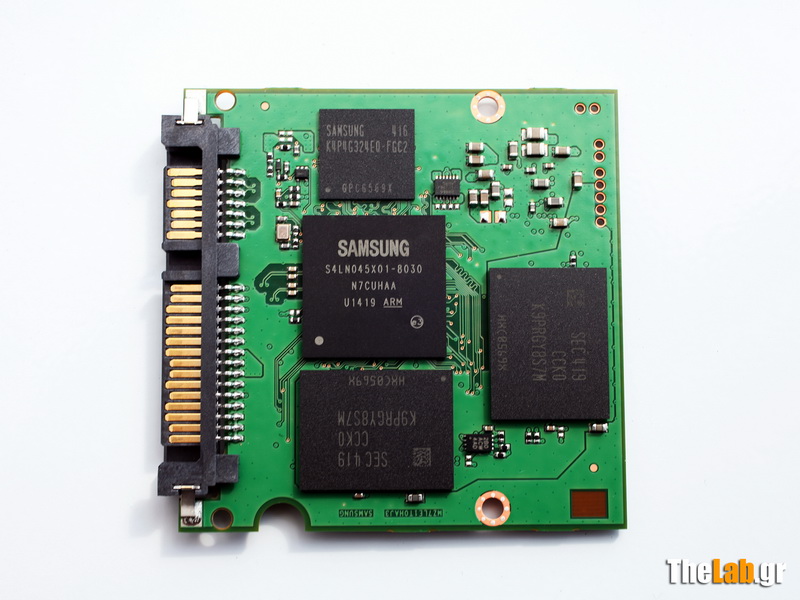
|

|
In the center of the left photograph, we see predominant a Samsung constructed, big (as compared to the PCB) chip coded S4LN045X01-8030. It is the controller of the Samsung 850 Pro which is a triple core ARM Cortex R4 and exactly the same that was used in the Samsung 840 EVO, eventhough Samsung has not divulged if it has kept the 400 MHz timing or they have increased it for the 850 Pro. As usual, it supports TRIM and Garbage Collection. It also supports AES 256-bit hardware-based encryption as well asTCG/Opal V2.0 and Encrypted Drive (IEEE1667). And for all those who, very justifiably, find boring to read about all that, the bottom line is that the controller of the Samsung 850 Pro supports all concurent encryption protocols, so if you are in the mood of hiding your data, this can be done easily, reliably and withoud sacrificing performance, as the whole process is done on a hardware level. The PSID (Physical Security ID) we asked you to remember is required to unlock the drive (but not the data it holds) if you forget the code you used to lock it. Finally, the controller is protected from losing any data due to overheating by a technology called Dynamic Thermal Guard.
But the real power of the Samsung 850 Pro resides in the photograph on the right, where we see one of the NAND chips, constructed by Samsung itself, utilized by the drive. These chips are an innovation of the company, used for the first time in the Samsung 850 Pro and they are a revolutionary technological advance of NAND technology. Specifically, they are the first 3D NAND chips, called 3D V-NAND and they are the reason the PCB is so small, as only four of them can provide the 256GB capacity required.
We will not tire you with specifics of the 3D V-NAND technology, but we will quote its main advantages: These chips have 32 layers, instead of 1 found in the traditional NAND chips, which results in much larger capacity per chip. They are built using a 40nm process, allowing for increased reliability and larger life span than the usual NAND chips which have now reached 20, 19, even 15nm.
On this side of the PCB, we have two 3D V-NAND chips coded K9PRGY8S7M. From this code, with quite a bit of searching, we derive that this chip has 8 dyes. 3D V-NAND chips have a capacity of 86Gbit per dye. So, the two chips on this side have a total capacity of 2 Χ 8 Χ 86Gbit = 1376Gbit.

|
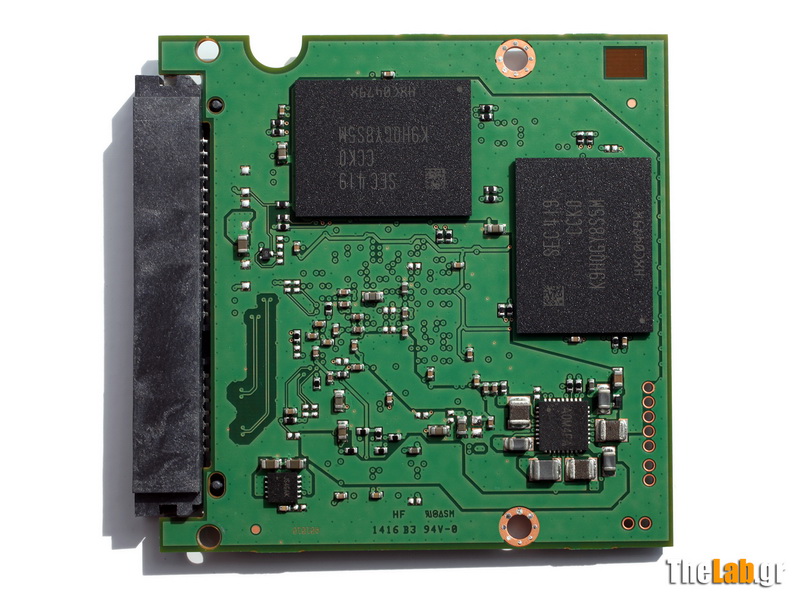
|
The last chip on this side of the PCB is the cache memory chip of the Samsung 850 Pro, constructed by - none other than - Samsung, coded K4P4G324EQ-FGC2, which is an LPDDR2 DRAM chip with a capacity of 512ΜΒ.
The other side of the PCB has another couple of 3D V-NAND chips, and change.
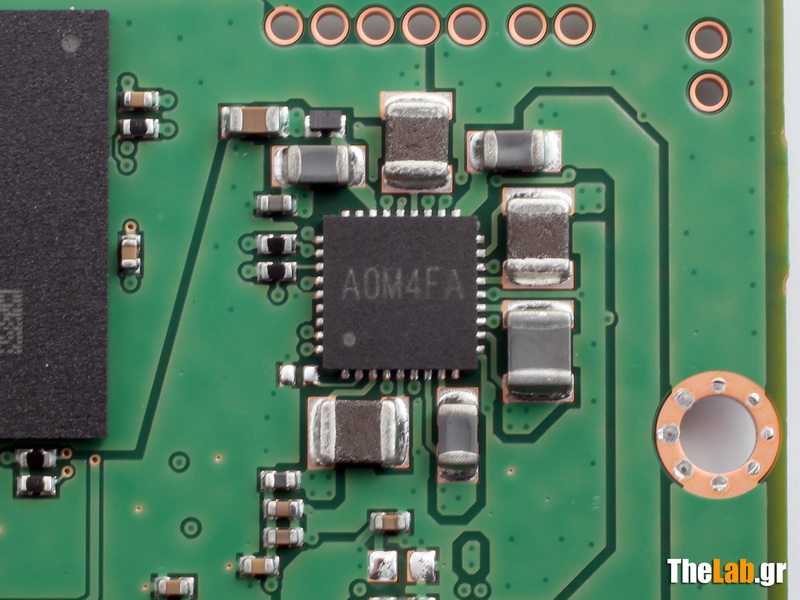
|

|
The "change" is a chip coded A0M4FA for which we were unable to find any data, but given its position it looks like the power controller of the board.
The two 3D V-NAND chips of this side are coded K9HQGY8S5M and have 4 dyes each. Thus, this side contributes 2 Χ 4 Χ 86GBit = 688GBit to the capacity of the Samsung 850 Pro 265GB.
All in all, on both sides of the PCΒ we have 1376Gbit + 688Gbit = 2064Gbit or 2064 / 8 = 258GB.
258GB? HAve we made a mistake? Isn't everything in computers based on the powers of 2? Shouldn't it have been 256GB? Well, no, it should not have to be. This is the total capacity of the drive, eventhough Samsung leaves the traditional 256GB for the user and keeps the other 2GB as a small overprovisioning, which of course can be increased using the provided software, as in previous models.
We hope we didn't tire you with all the technicalities, but the Samsung 850 Pro 256GB is an SSD packing a lot of technology and some things needed to be explained.
We should also mention that the retail version does not include anything more than the SSD itself and an installation manual. No bracket to install the SSD in a 3.5" cage or even screws. The software provided is only available for download at the company's web page.
Let us now proceed to the next page.
[break=Specifications - What is this thing capable of?]
Some of the specifications of the Samsung 850 Pro 256GB were already analysed in the previous page. But you can see them all together, along with a lot more in the following table.
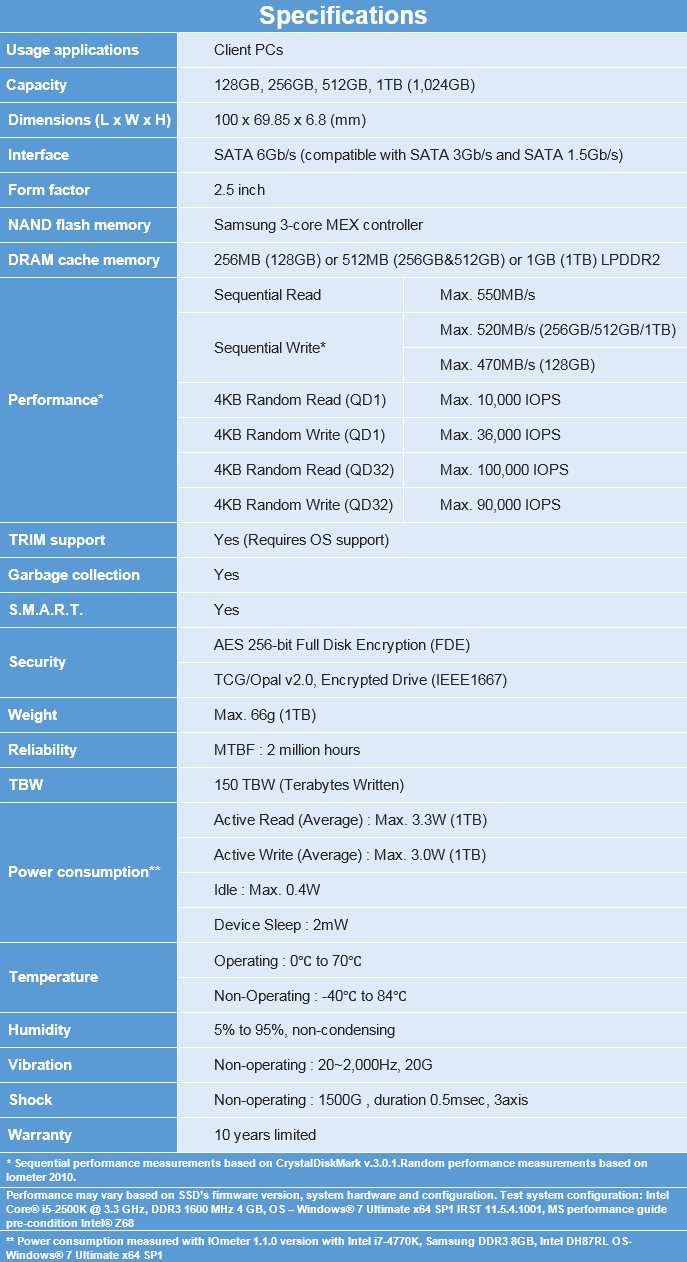
As you can see, the Samsung 850 Pro 256GB is a consumer SSD with standard dimensions and height which allows for installation everywhere, even in ultrabooks. It has a SATA 6Gb/s interface but is compatible with older protocols, sacrificing a large portion of its performance.
All capacities are available in the Greek market at this moment and specifically the 128GB model (103,55€), the 256GB model (164,77€), the 512GB model (321,14€) and the 1TB model (574,69€).
Sequential read speed is at the limit of the SATA 6Gb/s protocol and is rated at 550MB/s for all capacities while sequential write speed is at 520MB/s for all capacities except 128GB which drops to 470MB/s.
Random Access IOPS τυχαίας are impressive, especially the ones with Queue Depth = 1 and rated at 10.000 IOPS for reading and 36.000 IOPS for writing, for all capacities, while with QD=32 they climb to 100.000 and 90.000 respectively.
What is even more impressive is the great reliability Samsung claims, with an MTBF of two million hours and a total write capacity of 150TB! Besides, the product is covered by a 10-year warranty!
The rest are the classic features found in SSDs, with the great indurance to hardships and small consumption and the support of S.M.A.R.T. etc, etc...
The small table contains an analysis of the 3D V-NAND of the drive we will be testing, as detailed in the previous page, but because we are tidy we give it to you in table form also:
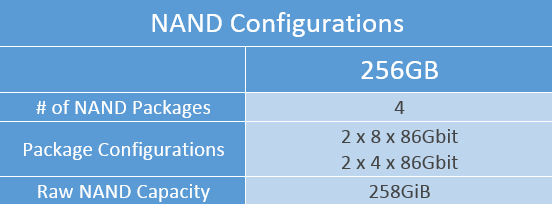
We hope we have not tired you a lot with the technical stuff, which we promise are over for this review. Come now with us to see the software offered by Samsung.
[break=Software - Nothing is left out]
The software provided by Samsung for its SSDs is trully complete. It includes two programs you can download at Samsung's web site.
Let's start with the management software called Samsung Magician.
The first tab is divided into three parts. In the first we can see general information about the drive, like the serial number, firmware, total capacity, health status, total writes, used and free space and drive letters allocated to the drive. We also have the possibility, pressing S.M.A.R.T., to view the relative information, and to register our drive, in which case the green tab indicating that the drive is Genuine appears, if of course we do have a genuine Samsung drive. Not that we have seen or heard of counterfeits, but obviously Samsung has taken all measures to ensure that there are none.
In the second part we see the mode the SATA interface of the drive is in, which should ideally be AHCI. The next box shows that our drive is connected through SATA 6Gb/s (SATA 3) which is desirable for the best performance.We also see the optimization of the OS which can be achieved with the help of Samsung Magician, as we will see.
The third part of the first tab we have the option to run a performance test.
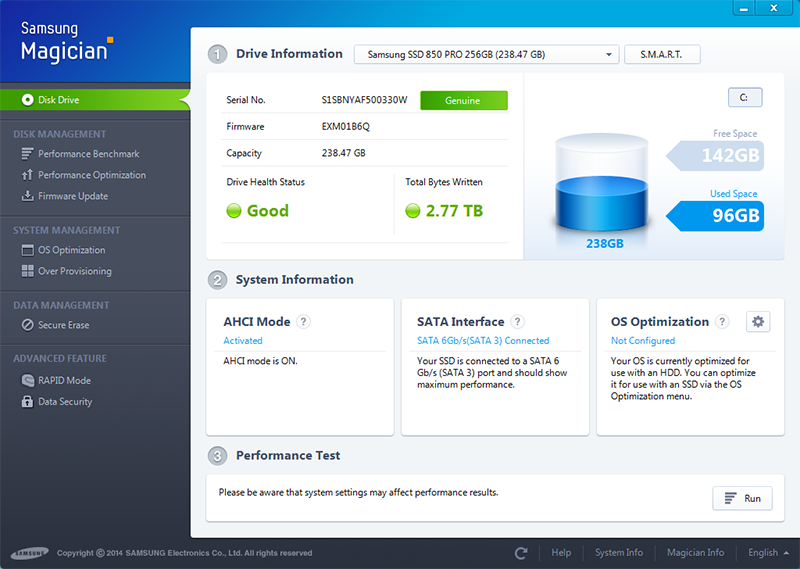
The second tab of the Samsung Magician is dedicated to a more comprehensive Performance Benchmark. In the screenshot you can see the results of our sample.
The third tab also has only ony function, named Performance Optimization. It is actually the ability invoke a manual TRIM command and speed up your SSD in case the automatic TRIM function and Garbage Collection have not done a proper job cleaning up the NAND cells from previous writes.
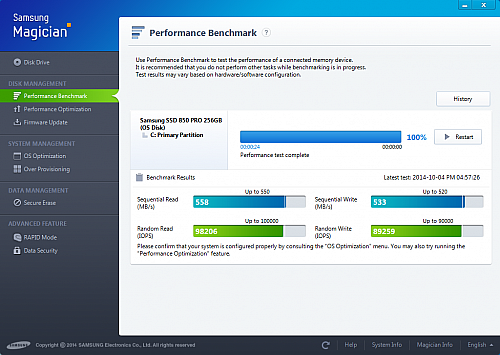
|
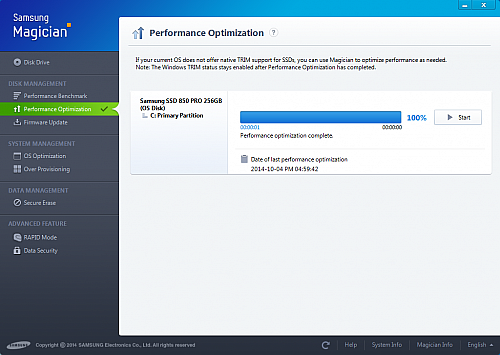
|
The fourth tab automatically connects to the company's web page and provides firmware updates, which it downloads and executes if you choose to do so, without requiring special knowledge or effort from the user. The upgrade is done inside windows and after a restart, everything is ready!
The fifth tab contains the OS optimization assistant, for use with SSDs. It gives options for maximum performance, maximum capacity, maximum reliability and advanced options for power users to choose whatever fits you. Excellent help from Samsung to users of all levels!
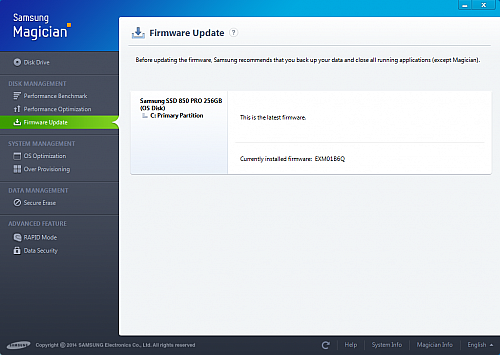
|
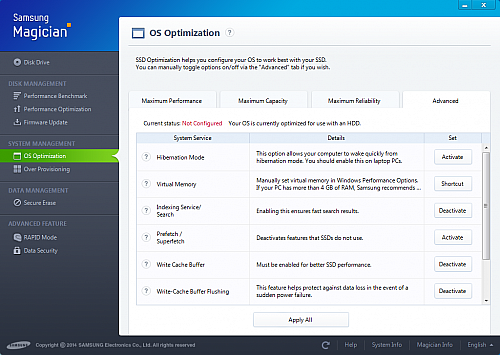
|
The sixth tab is about Over Provisioning.Samsung, in contrast to many of its competitors who assign specific over-provisioning, lets the users decide the size of the capacity they want to sacrifice for increased performance and longevity of the drive, while guiding and proposing throught their software. Simply exceptional!
The seventh tab provides the ability to perform a Secure Erase of the drive, to bring it to an out-of-the-factory state. This does two things. First, it (theoretically) ensures that the data we had on the drive will not be recoverable and second that all NAND cells will be clean and ready to write, exactly like new, so the SSD will have its greatest performance. In case the drive contains the OS, Secure Erase cannot be performed from within windows and for that purpose the Samsung Magician offers the option to create a Bootable USB or Bootable CD/DVD to perform the Secure Erase.
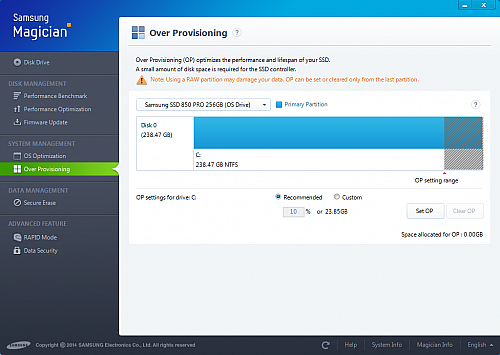
|
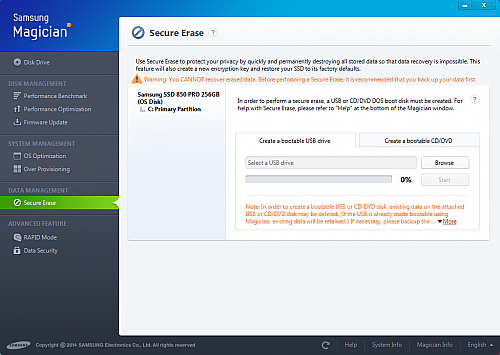
|
The eightth tab gives the option to ebable the RAPID 2.0 technology. This technology uses a part of the RAM, up to 4 GB and in any case not more than 25% of the total ram, to improve the performance of the SSD. The use of this technology offers a huge increase in performance on the synthetic benchmarks, which does not translate to a similar increase in every day use. Maybe when software developers write with SSDs instead of HDDs in mind, we will see some real use for that technology, but for the time being, the difference is only in benchmarks. Note that if there are more than one Samsung SSDs in the system, only one can make use of the RAPID 2.0 technology.
The ninth tab contains the Data Security features of the drive and the option to activate them.
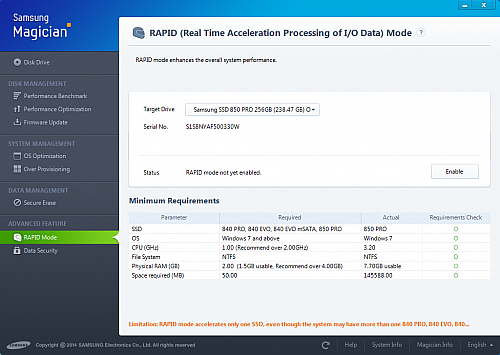
|
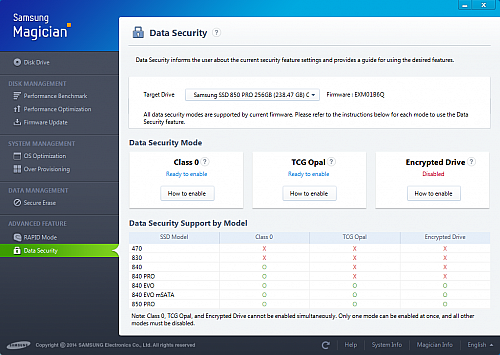
|
Thus ends the brief description of Samsung Magician.
Let us now proceed to the second piece of software Samsung offers to the users of its SSD, which is the Samsung Data Migration Software. As indicated by the name, this software will help you transfer your OS from any drive to your new Samsung SSD. And it will do so simply, fast and from within Windows. Of course, it will only work if you have a Samsung SSD as the target drive.
In the following screenshots you can see the simple procedure of transfering our OS from the current SSD to the Samsung 850 Pro 256GB.
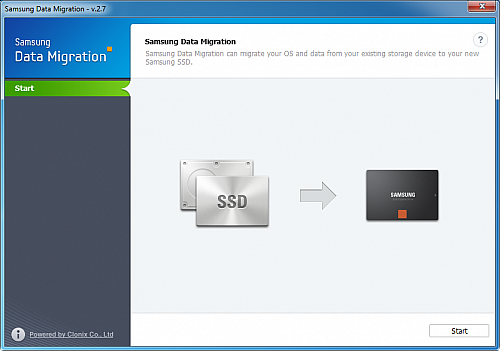
|
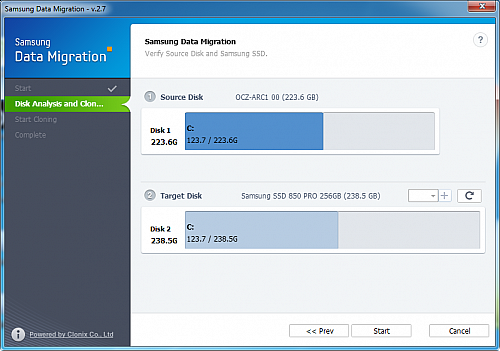
|
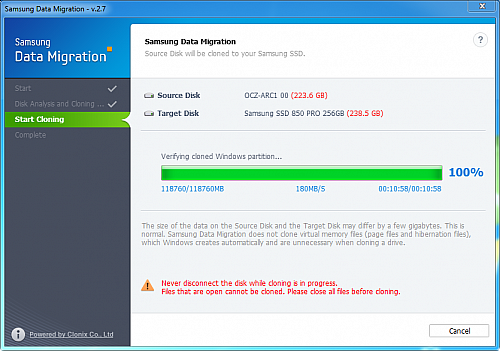
|
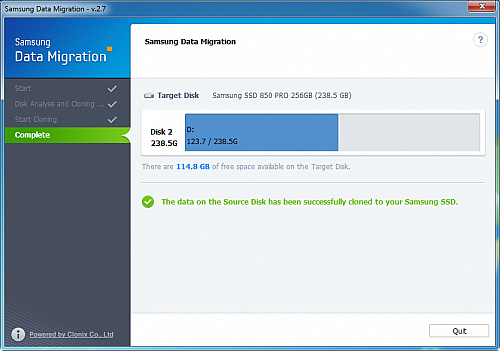
|
So simple, so functional!
Trully impressive software, enjoyable, simple, functional.
The time we have all been waiting is nearing, the time of the tests. But before that, let's see how we are going to perform them.
[break=Our test system and methodology - Let's see, what are we using and how?]
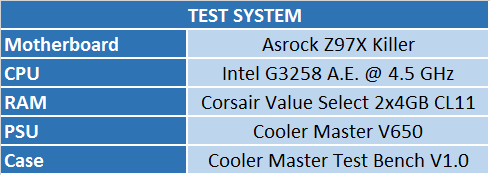
Our test system is based on the Asrock Z97X Killer. This particular motherboard sports SATA III, SATA Express and Μ.2. interfaces making it able to support all SSDs in the market, currently and in the near future. Thus it provides the means to make direct comparisons on the same system.
The CPU is the Intel G3258 Anniversary Edition, with unlocked multiplier which allowed us to easily overclock it to 4,5 GHz. Keeping in mind that the SSD test with high IOPS require hick clocks but run on only one thread, this particular CPU is perfect for our tests.
The RAM is at 8GB which more than covers our needs for the tests, The PSU is the V650 by Cooler Master and the system is housed by the Cooler Master Test Bench V1.0.
Our warmest thanks to Asrock and Cooler Master for the parts they provided for the construction of our test system!
The operating system on which we run our tests is Windows 7 64bit and it includes, aside of all the drivers, the basic programs that come with the motherboard so we can achieve a more realistic and close to fact test environment. The driver of the SATA controller used was the Intel 13.10.1058, obviously in AHCI mode.
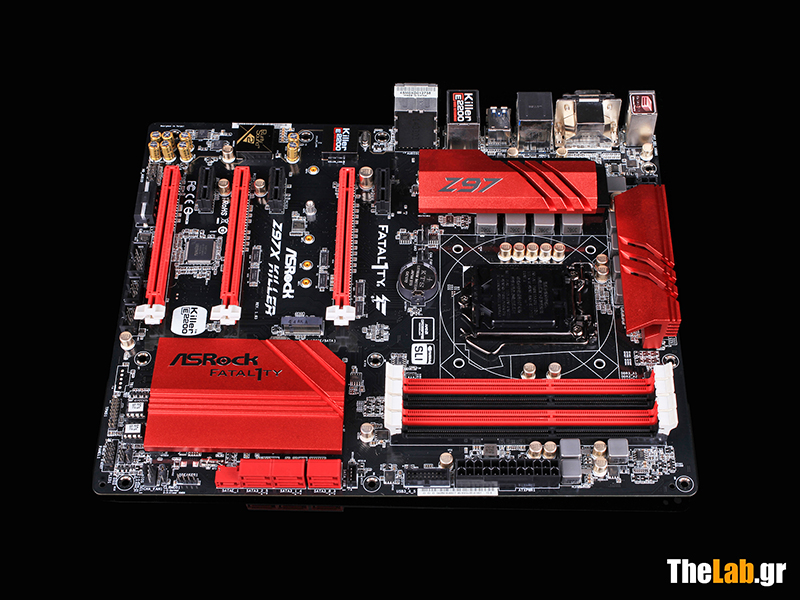
The tests which the Samsung 850 Pro 256GB will undergo are divided into 4 categories:
1: Synthetic benchmarks on an empty drive, where the tested SSD is a secondary drive to the test system, empty and relaxed. These are the perfect conditions you will never see in real usage.
2: Synthetic benchmarks on a system drive, where the operating system is installed in the tested SSD. Here things come a little closer to reality, but synthetic benchmarks are still synthetic.
3: Steady State Benchmarks where we measure the performance of the SSD while it writes random data for a prolonged period of time so it reaches its worst possible performance. Here things are the opposite of before and thus very unfavorable and unlikely to appear during the usual home usage. But they are the rule in database and file servers.
4: Real Life Tests! Here, using the special suite created for us by the programmer Stelios Sifakis (whom we thank!), we perform some of the most usual tasks and time them. In these tests we place the most gravity for the score as they show the real experience a user will have.
The SSDs included in our comparison are the Samsung 840 EVO 250GB, the Kingston SSDNow KC300 240GB, the OCZ ARC 100 240GB and of course our leading actor, the Samsung 850 Pro 256GB
Stay tuned. After the tests there is commentary and score!
[break=Synthetic Benchmarks in an empty drive - We start easy]
The HD Tune Pro 5.50 measures the reading and writing IOPS in unpartitioned SSDs. Lets see how the Samsung 850 Pro 256GB fares against its competitors:
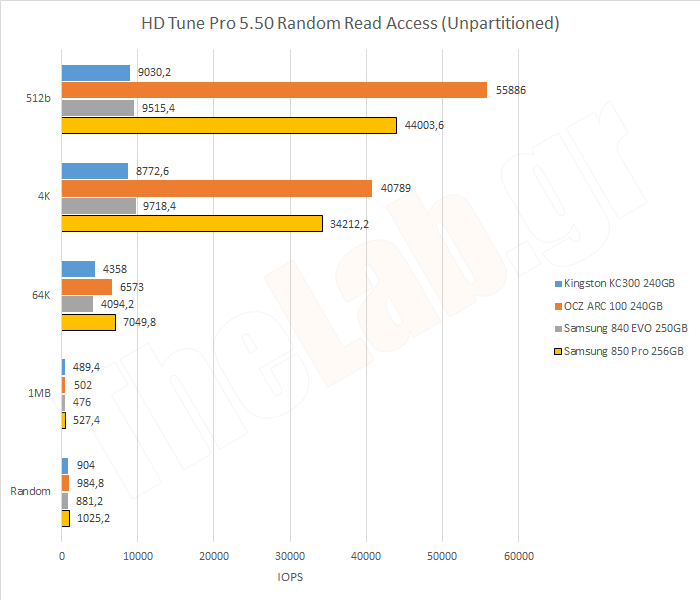
In the reading test of the HD Tune Pro 5.50 the Samsung 850 Pro 256GB is on the heels of the OCZ ARC 100 240GB which is the fastest drive in this test...
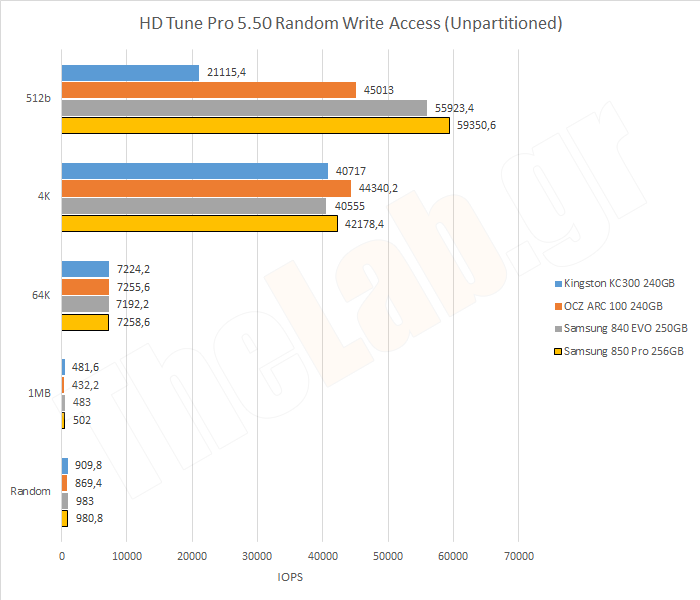
...while in the write tests it only loses the 4K test by a small margin but wins all the rest. On the whole, we would have to say that in this test the Samsung 850 Pro 256GB comes second to the OCZ ARC 100 240GB.
We continue with the Average Access tests of AIDA 64 4.50. With the AIDA 64 Average Read Access and Average Write Access, executed in a drive without partitions we see the response time of the SSD to various requests. In other words, we measure its latency. Here, lower is better.
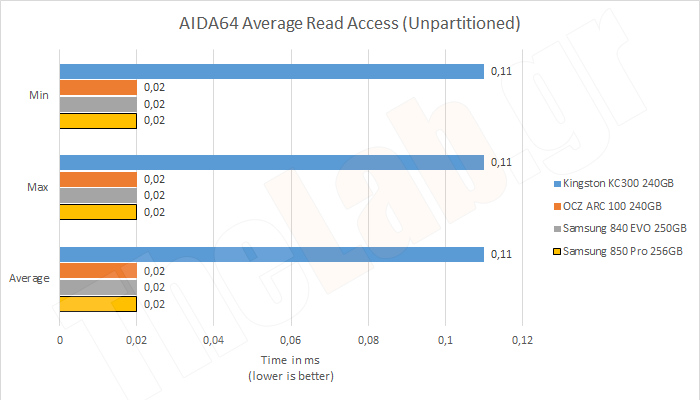
In the Average Read Access test, all the tested SSDs come to a tie, except the Kingston SSDNow KC300 240 GB which has a significantly higher latency.
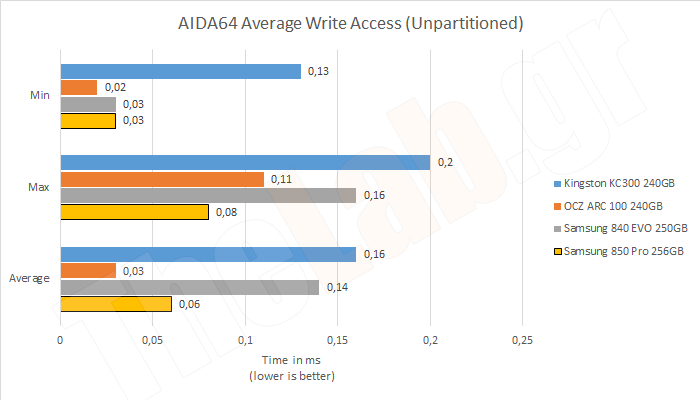
In the Average Write Test, the OCZ ARC 100 takes the lead with only 0,03ms average latency while the Samsung 850 Pro 256GB follows.
Following is the AS SSD Benchmark, version 1.7.4739.38088.
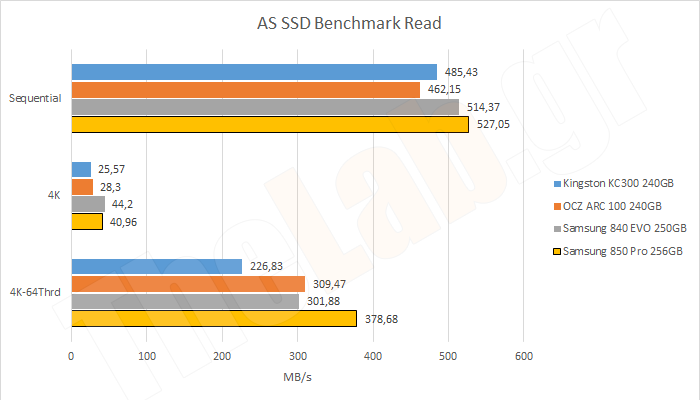
In the read test the Samsung 850 Pro 256GB is fastest and is only second to the Samsung 840 EVO in the 4K reads.
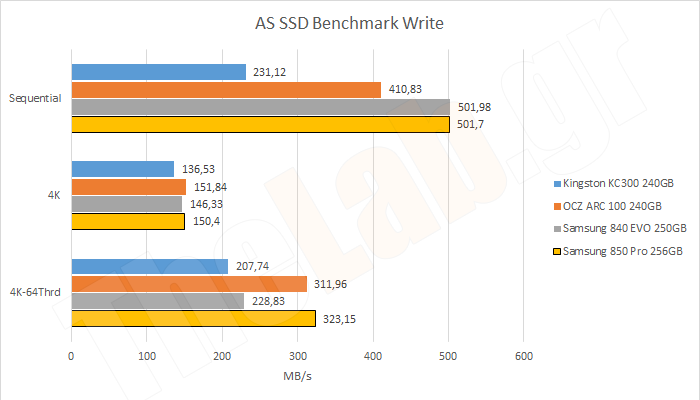
In the write tests it is generally the fastest, without standing out but keeping the top place in all the tests.
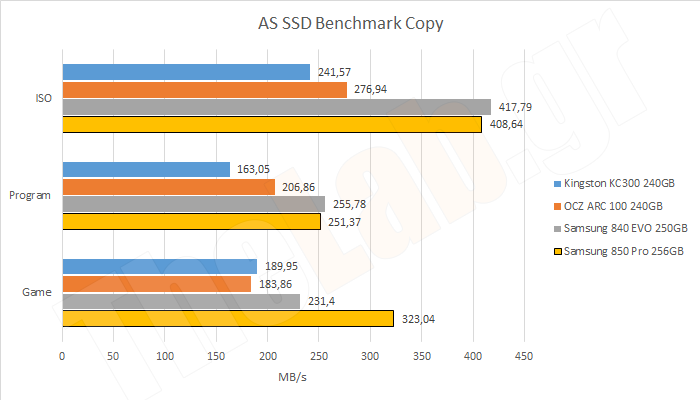
In the copy tests the Samsung 840 EVO 250 GB is the only one that competes and sometimes exceeds the speed of the Samsung 850 Pro 256GB, but on the whole, the reviewed drive is again the winner.
Following are the tests of the CrystalDiskMark 3.03b x64.
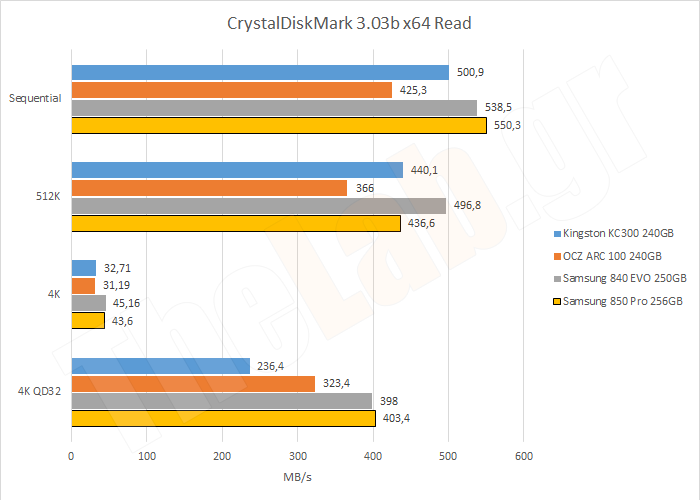
In the read tests of the CrystalDiskMark the Samsung 850 Pro 256GB shares victories with the Samsung 840 EVO 250GB.
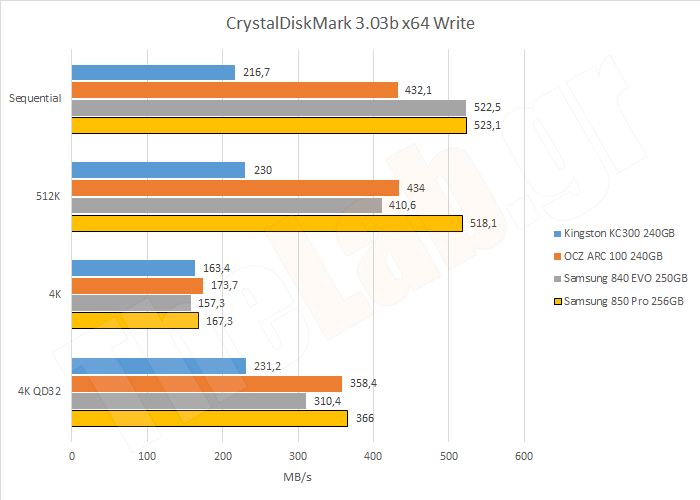
On the other hand, in the write tests its main competitor is the OCZ ARC 100 240GB, which manages to marginally win the 4K write test. On the whole, another win for our contestant!
Moving on to the score from the Anvils Storage Utilities 1.1.0...
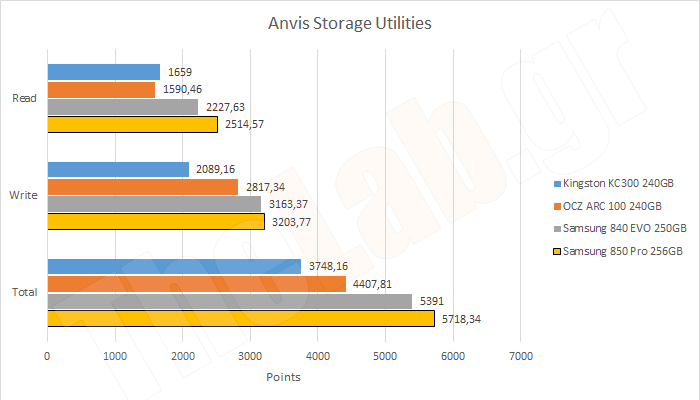
...where the Samsung 850 Pro 256GB makes an easy victory.
We now come to the suites of Futuremark whom we older guys remember as MadOnion. These suites try to simulate real working conditions. Lets start with the PCMark 05.
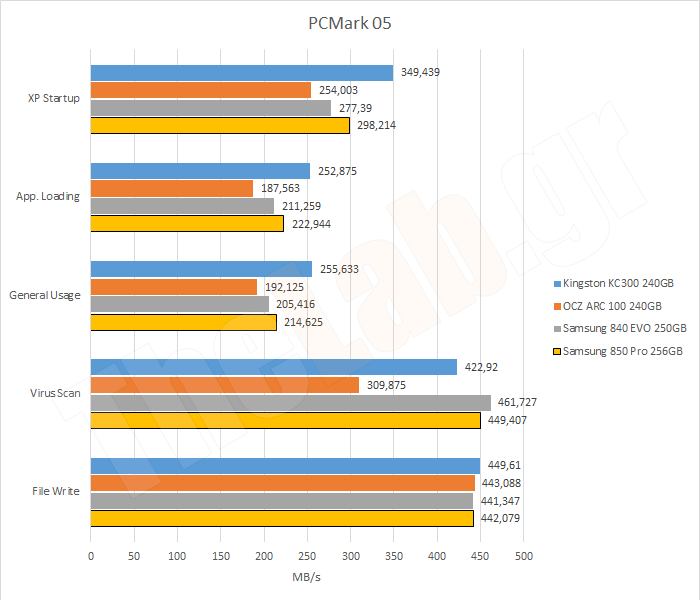
Here the Kingston SSDNow KC300 240GB takes the lead with the Samsung 850 Pro 256GB in second place.
Going on to the more contemporary PCMark7.
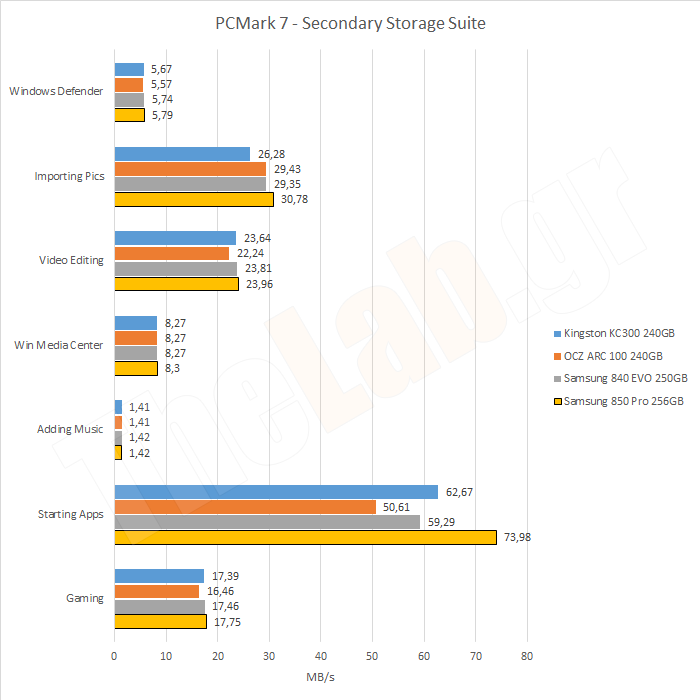
In this test the Samsung 850 Pro 256GB makes a clean victory as it wins, even by a small margin, all the tests.
And we conclude this series of tests with the most recent PCMark8, where the results are in seconds and lower is better.
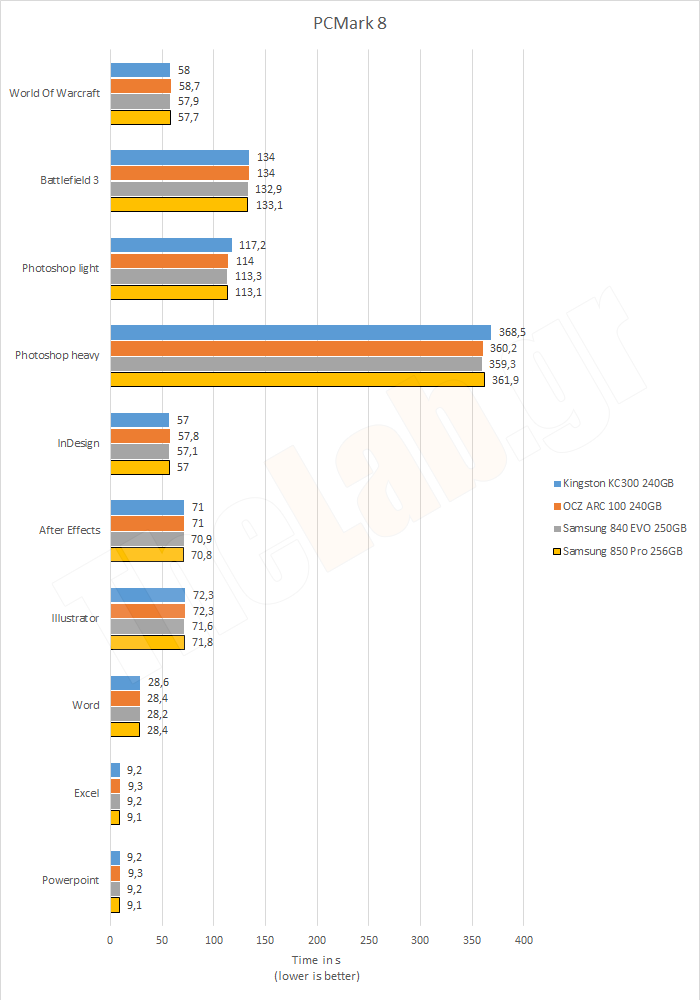
Here we also see a slight prevalence of the Samsung 850 Pro 256GB but generally, excluding a weekness of the Kingston SSDNow KC300 in the Photoshop tests, the differences are insignificant.
Thus, we conclude the synthetic benchmarks on an empty drive with the impressions the Samsung 850 Pro 256GB left us being quite positive.
[break=Synthetic Benchmarks on a system drive - Things are getting interesting]
We are making things a little harder now, running the same benchmarks but this time the operating system is installed on the SSD tested.
Once again we start with the HDTune Pro 5.50 but this time obviously on a partitioned drive and we only run the read test as the write test is destructive and would have erased all data on the drive.
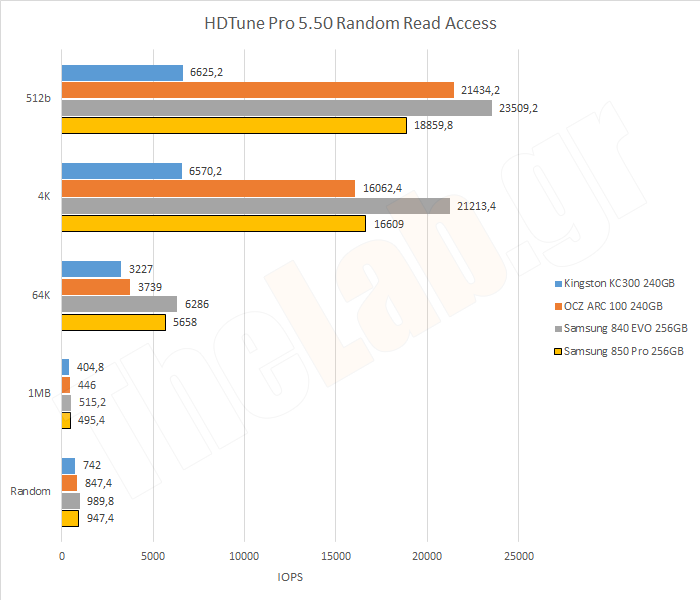
With the OS installed in the drive the situation in HD Tune Pro 5.50 changed with the Samsung 840 EVO being the fastest and the Samsung 850 Pro 256GB coming second in most of the tests.
We continue with the Random Read Access of AIDA64 4.50, on a partitioned drive now. The Random Write Access, being destructive, is omitted.
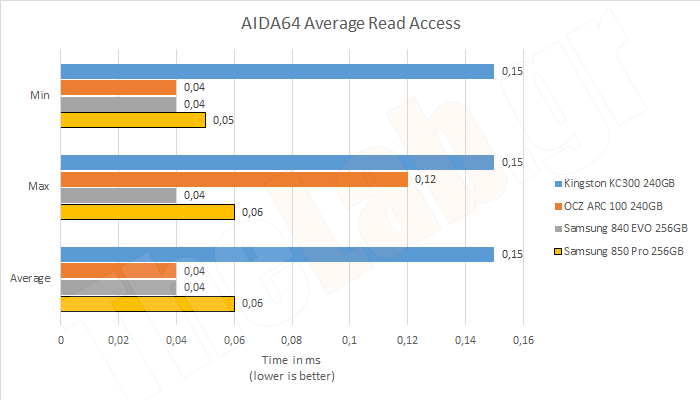
Here the OCZ ARC 100 240GB ties the Samsung 840 EVO 250GB for first place while the Samsung 850 Pro 256GB follows.
Going on to the AS SSD Benchmark version 1.7.4739.38088.

In the read tests the field is similar to the empty drive tests as in...
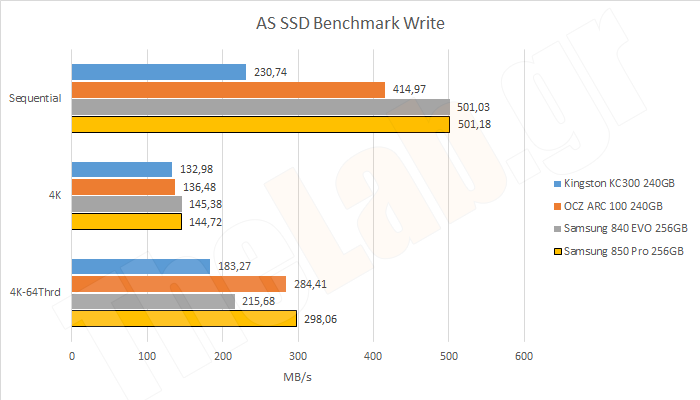
...the writes test...
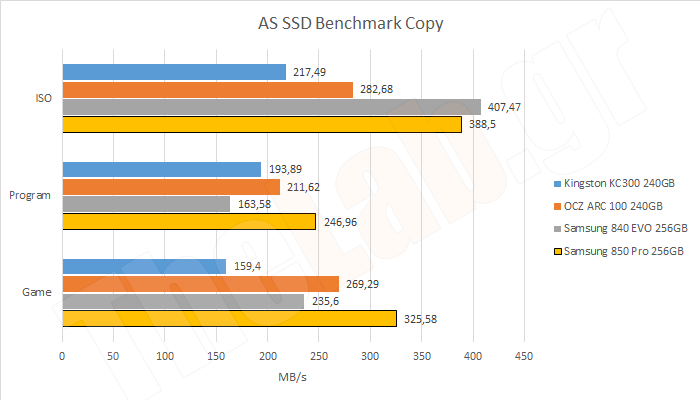
...and the copy tests. The Samsung 850 Pro 256GB is the overall winner.
Following are the tests of the CrystalDiskMark 3.03b x64.
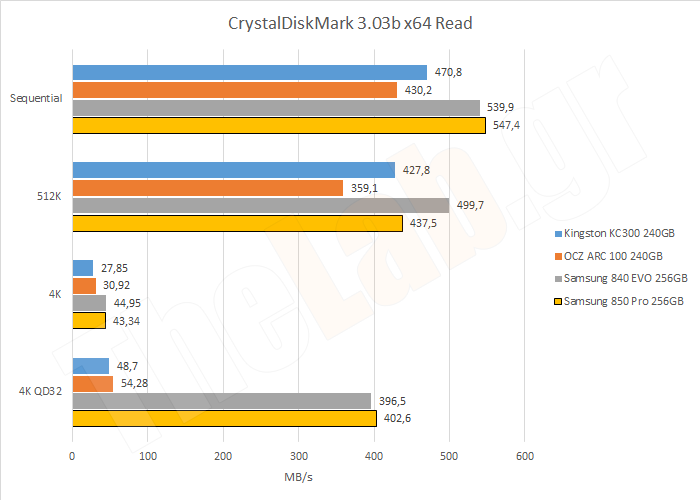
The presence of the OS does not seem to effect this test and so we again see the Samsung 850 Pro 256GB conquering the read tests...
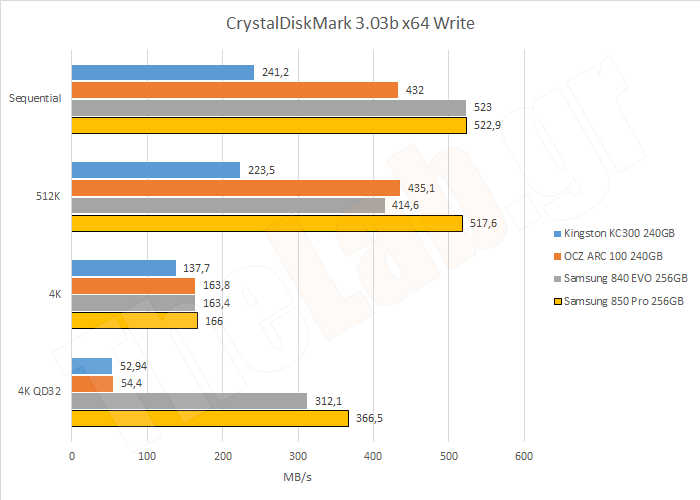
...as well as the write tests.
Continuing with the Anvils Storage Utilities 1.1.0...
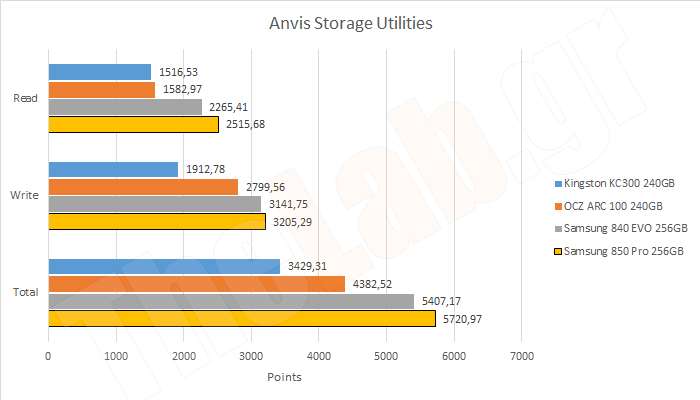
...where the results are like to the ones on empty SSDs. The Samsung 850 Pro 256GB is again victorious.
Following are the tests of Futuremark. In all the tests of PCMark05, PCMark7 and PCMark8 the results are similar to the ones on the empty drives. If you don't believe us, here they are:
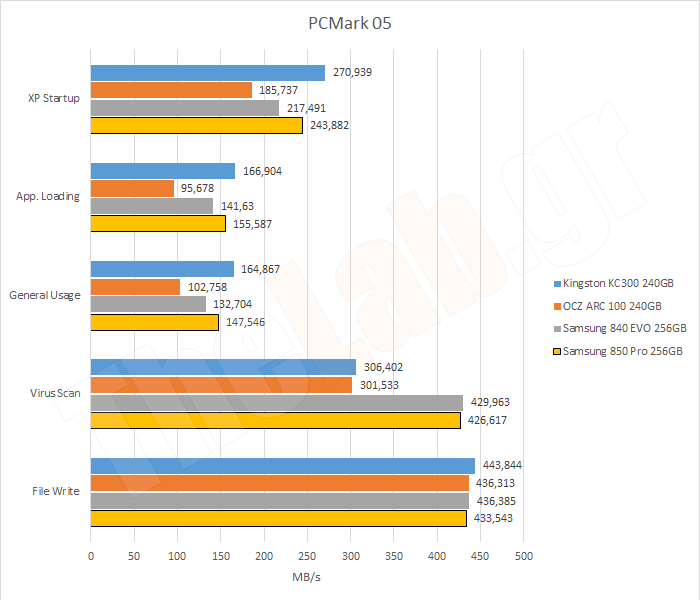
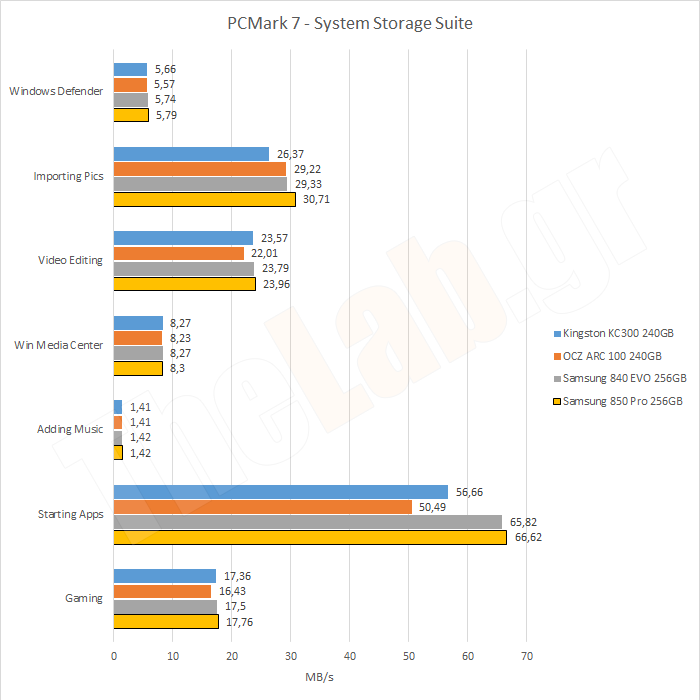
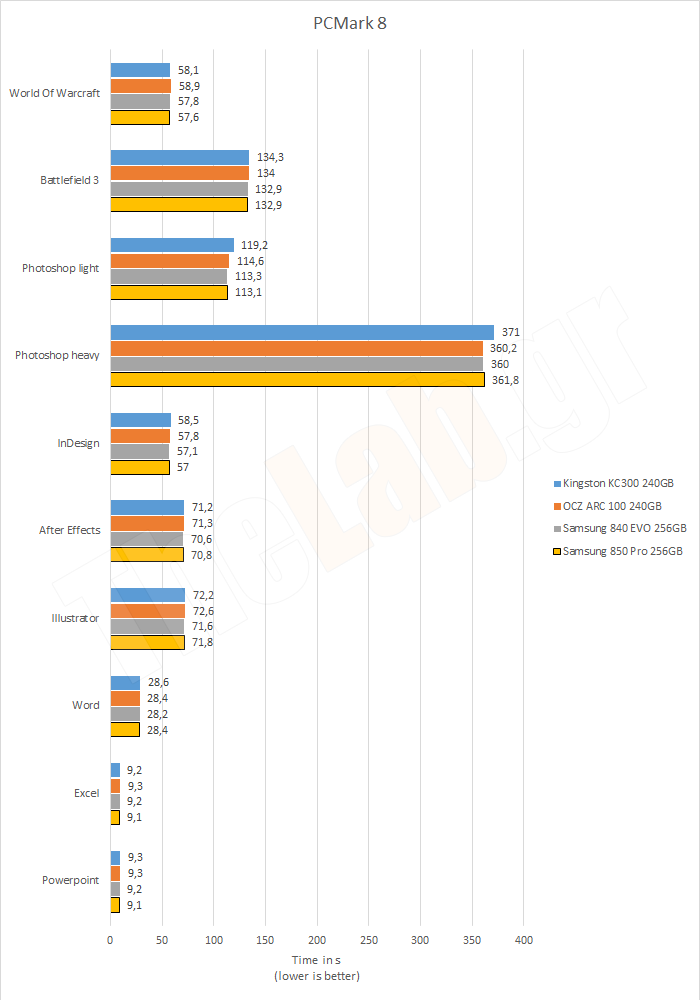
And we finish with BootTimer which measures the time from the loading of the windows kernel until the desktop is usable.
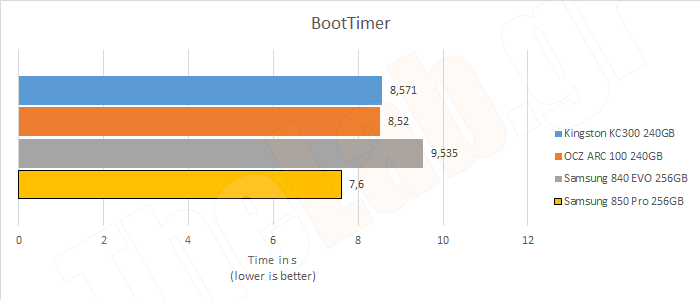
Here the Samsung 850 Pro 256GB is setting new standards, lowering the best time by almost a whole second.
This concludes the synthetic benchmarks on a system drive. The Samsung 850 Pro 256GB is the winner in most and definitely the overall winner.
Let's hit the tough road!
[break=IOMeter - We press it, can it take it?]
The next test is purely sadistic. We make the poor SSD write random 4K packages for 12 hours straight without resting and measure its IOPS every five minutes. After some time and as the garbage collection and trim features do not have time to work, the SSD reaches a steady state where every write has to preceded by a deletion of the NAND cell and the SSD operates at its worst performance.
This case is very unlikely to occur in light, casual usage but it is the norm in database and file servers. You should consider the following results according to the heaviness of your workload .
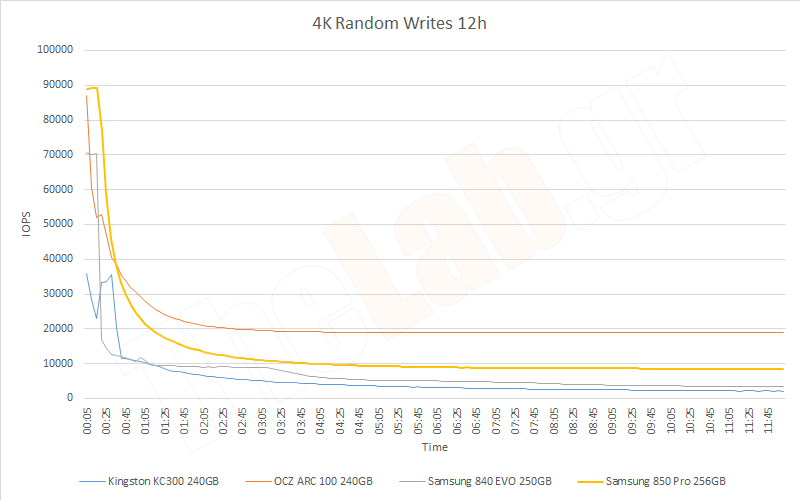
OCZ takes pride in the performance of its SSDs in this particular test, both of its higher models and, as we can see here, the ARC 100 that sweeps the floor with its competition. Any comparison is unnecessary.
Nevertheless, we have to note that the Samsung 850 Pro 256GB appears greatly improved compared to other non-OCZ SSDs ans keeps, even in this exhausting test, a presentable performance.
Following is the mixed workload test. SSDs in a system rarely do 100% reads or 100%% writes like in the synthetic benchmarks. In the following test we start with three five-minute tests of 100% random reads and keep the average. We continue with three five-minute tests of 95% random reads and 5% random writes and keep the average and so forth as indicated in the graph until we get to 100% random writes. Note that this particular test is run on a drive that has already reached steady state and tries to simulate heavy multitasking.
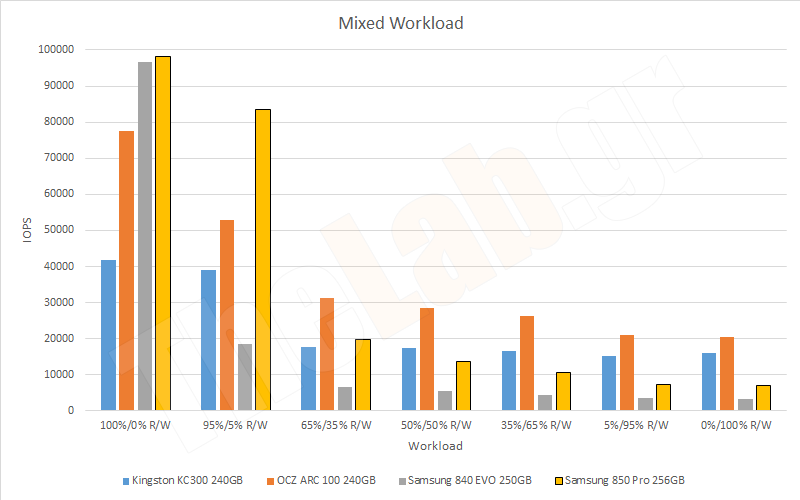
As expected, the OCZ ARC 100 leads this test as well but the Samsung 850 Pro 256GB keeps a good performance for a longer time and wins the first two tests. In any case, it seems to be a lot more durable than the Samsung 840 EVO 250GB which takes the last place in this test.
Finishing these very hard tests, where the OCZ ARC 100 shows its teeth, we have to stress that it is a very rare occasion to find such extreme conditions in normal everyday use. Their value is to show us the other side of the synthetic benchmark coin and let us try to find the truth somewhere in the middle.
But instead of guessing we have a better suggestion. The suite of Real World Tests is coming to clear the field, with true tasks in windows and exact timing.
[break=Real Life Tests - How is it in real life?]
We start with the windows startup time test. One might ask, didn't we already do that with BootTimer? As we said, BootTimer measures the time from the loading of the windows kernel until the desktop is usable. But windows itself records in the event viewer the total time of the windows start up, until all services are loaded. As reason indicates, this time is significantly longer and in particular...
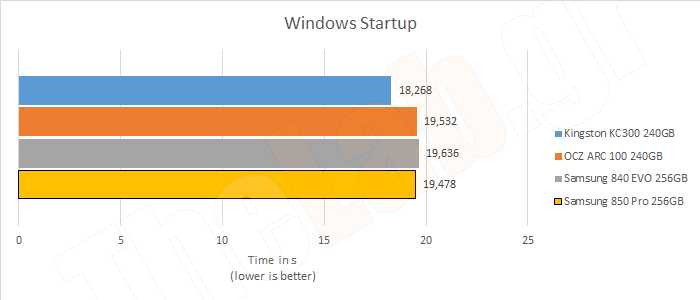
...The Kingston SSDNow KC300 240GB takes the first place, while the Samsung 850 Pro 256GB comes second.
We continue with real file copying.
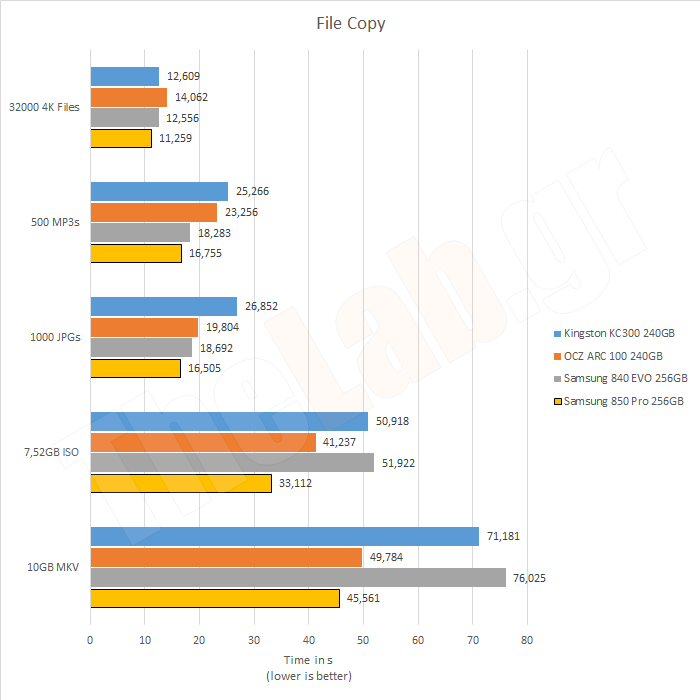
We copy 32000 4K files, 500 MP3s, 1000 21MP JPGs, a 7,52GB ISO 7.52GB and a 10GB High Definition MKV movie. The respective times are shown in the diagram above with the Samsung 850 Pro 256GB taking by storm all the file copying tests.
Next, we will store a folder containing the setup of the Office 2013 in a rar file (using the "store" setting)...
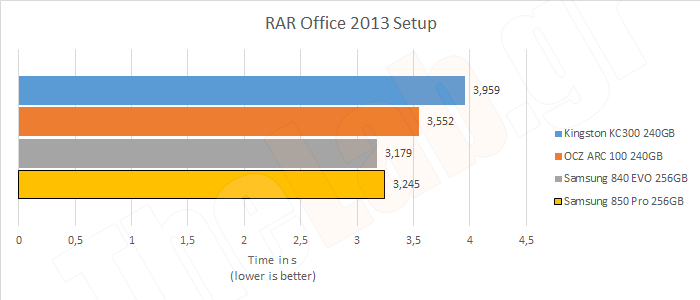
... and then we will decompress a - compressed - rar containing the setup folder of Office 2013.
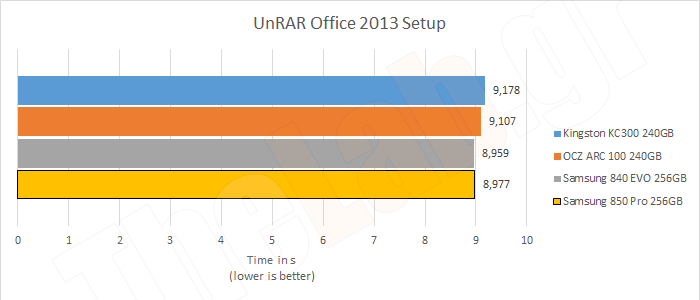
In these tests the best times are made by the Samsung 840 EVO 250GB with the Samsung 850 Pro 256GB following really close.
We continue with a virus scan of the system32 folder of windows using the Avira Antivirus, where...
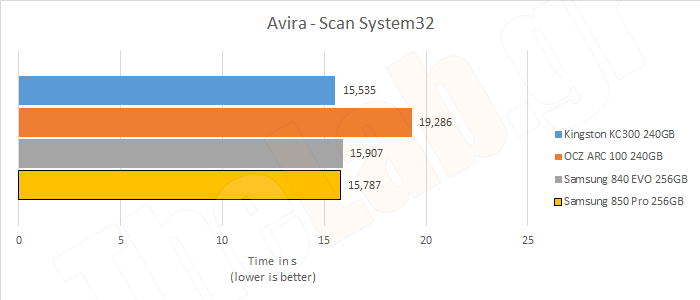
...the Kingston SSDNow KC300 240GB wins by a fourth of a second the Samsung 850 Pro 256GB.
Next we will open a 324MP TIF file with Photoshop CS6 save it as BMP and close Photoshop.
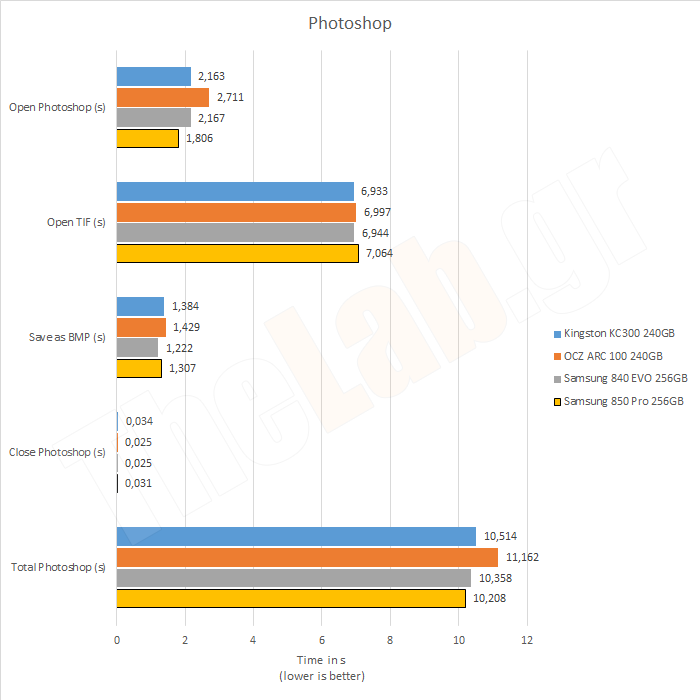
Here the Samsung 850 Pro 256GB made the best total time.
Then we open Word 2013, load a huge DOCX with images links etc, save it as DOC and close Word.
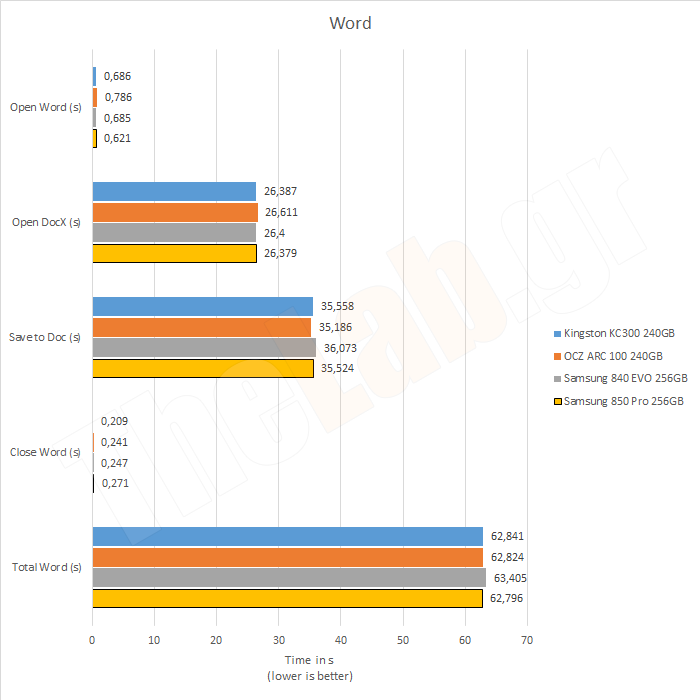
The Samsung 850 Pro 256GB is first once more, wven by a little bit.
Next, we install MS Office 2013...
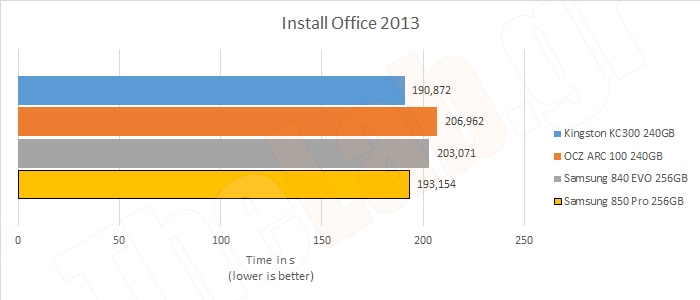
...where the best time is made by the Kingston SSDNow KC300 240GB with the Samsung 850 Pro 256GB just behind and the rest watching the action from quite far.
Thus end the Real Life Tests. The last chart shows the total time of these tests where...
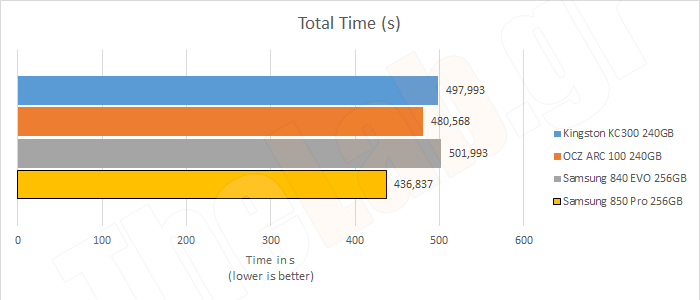
The Samsung 850 Pro 256GB has the best performance by far!
[break=Conclusions and score - To the point]
Once again, it is judgement hour, but we would not say it is hard this time. In fact things are quite clear and follow in the tradition set by the predecessors of the Samsung 850 Pro
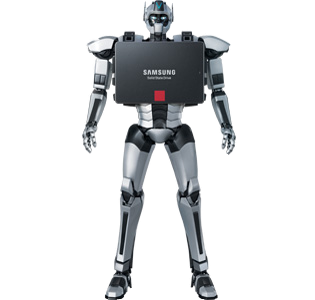
Lets see how we calculated the score:
The Samsung 850 Pro 256GB has the best overall performance in the synthetic benchmarks, either on an empty drive or an OS drive. It maintains presentable results in the outrageously difficult IOMeter tests and wins by far where it really matters, in the everyday, true applications! In the performance section, we will give it 5 out of 5!
Regarding the specifications, the drive is trully complete, lacking nothing, as you can see in the specifications page (3). 5 out of 5!
As for the price, all these don't come cheap, with the Samsung 850 Pro 256GB costing 164,77€ at this moment, in the Greek market. Justifiably expensive, as it is the fastest SSD we have ever tested and with the most complete specifications, but we would rather it was a bit closer to the prices of the competition. 4 out of 5.
Usability does not have any real significance in SSDs. They all now have a 7mm height which allows for installation everywhere from a desktop to an ultrabook and, let's face it, their installation has a worst case scenario of screwing four screws. For these reasons, the Usability category will not be taken into account in the SSD Scores.
Lets summarize the advantages and disadvantages of the Samsung 850 Pro 256GB.
Advantages
+ Exceptional performance
+ Full set of specifications
+ Supports AES-256 encryption and is compatible with TCG/Opal 2.0 and IEEE-1667 as well as the Windows 8 eDrive
+ 10 years or 150ΤΒ of total writes warranty
+ Excellent Software including among others Data Migration and RAPID 2.0 funtion
Μειονεκτήματα
- High price
- Mediocre performance in the IOMeter tests
Based on the above, the total score of the Samsung 850 Pro 256GB is:


Out thanks to Samsung for providing the test sample

Πολύμερος Αχανιώτης 6/10/2014








Recommended Comments
There are no comments to display.
Create an account or sign in to comment
You need to be a member in order to leave a comment
Create an account
Sign up for a new account in our community. It's easy!
Register a new accountSign in
Already have an account? Sign in here.
Sign In Now