-
Similar Content
-
- 4 απαντήσεις
- 2.826 views
-
- 1 απάντηση
- 3.062 views
-
- 0 comments
- 1.641 views
-
Την μηχανή γραφικών Lumberyard υιοθετεί το Star Citizen
By yanni,
- star citizen
- gaming
- (και 5 επιπλέον)
- 2 comments
- 1.007 views
-
- 1 comment
- 1.516 views
-


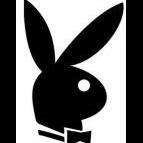



Recommended Posts
Archived
This topic is now archived and is closed to further replies.